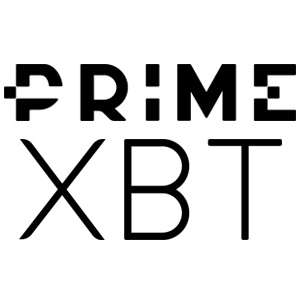PrimeXBT withdraw

How to Withdraw Crypto
You can withdraw your digital assets to external platforms or wallets via their address. Copy the address from the external platform or wallet, and paste it into the withdrawal address field on AscendEX to complete the withdrawal.Step 1: Visit PrimeXBT, Login to your PrimeXBT Account.
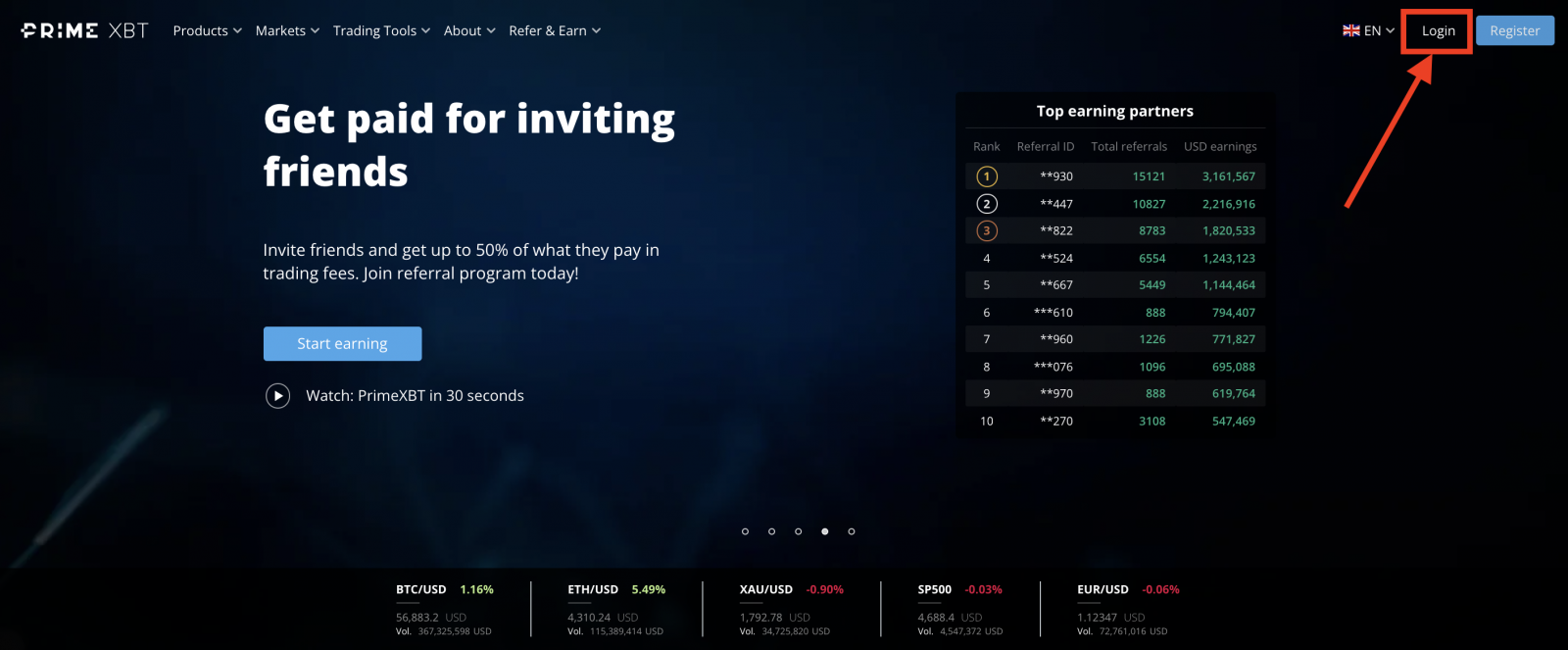
Step 2: go to the Main page of your Account, then click Dashboard
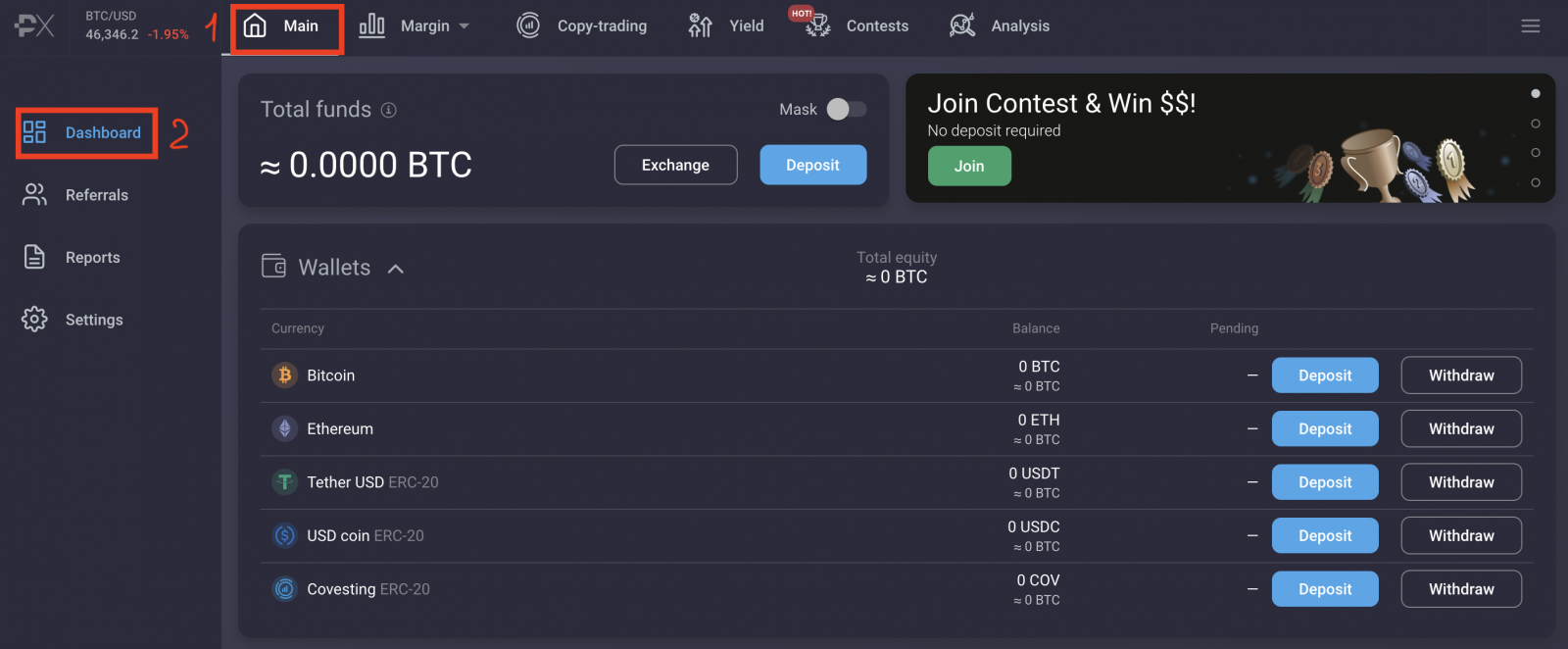
Step 3: Click Withdraw for the currency that you want to withdraw:
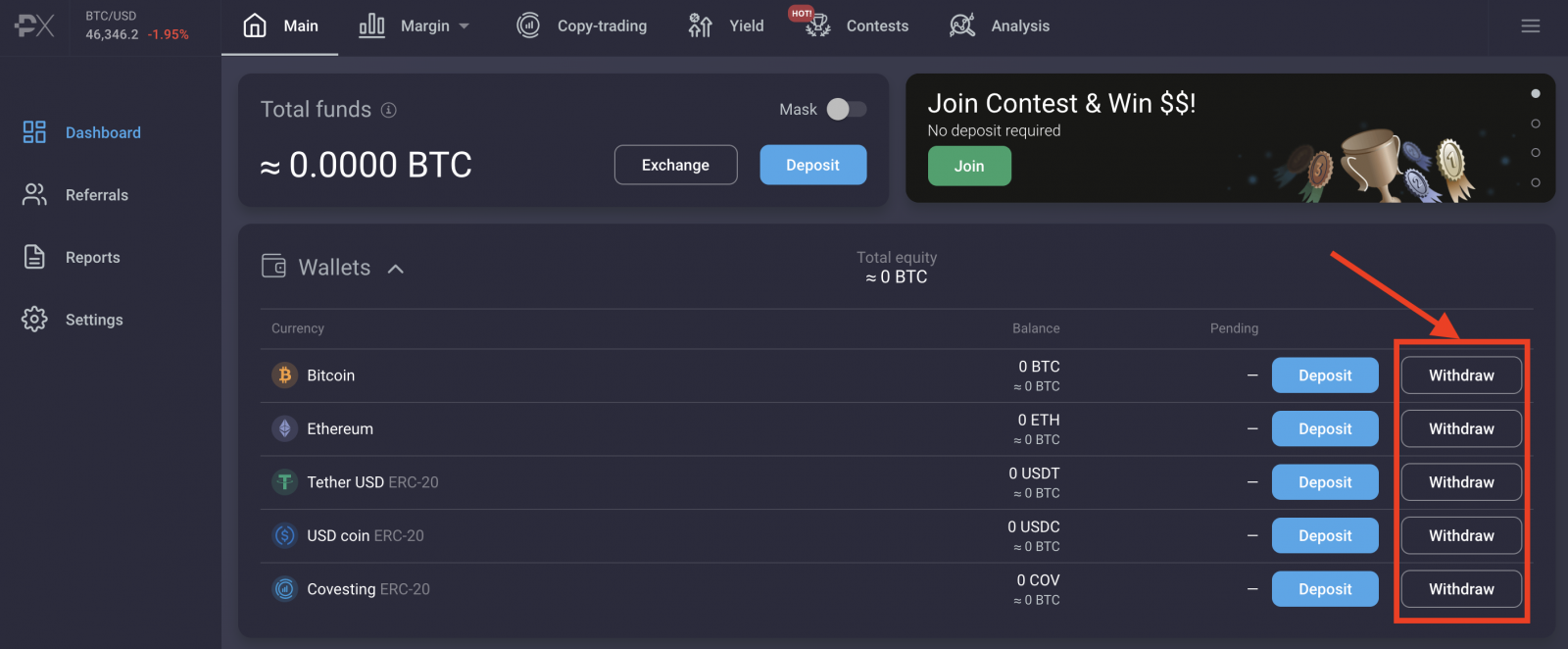
Take BTC as an example:
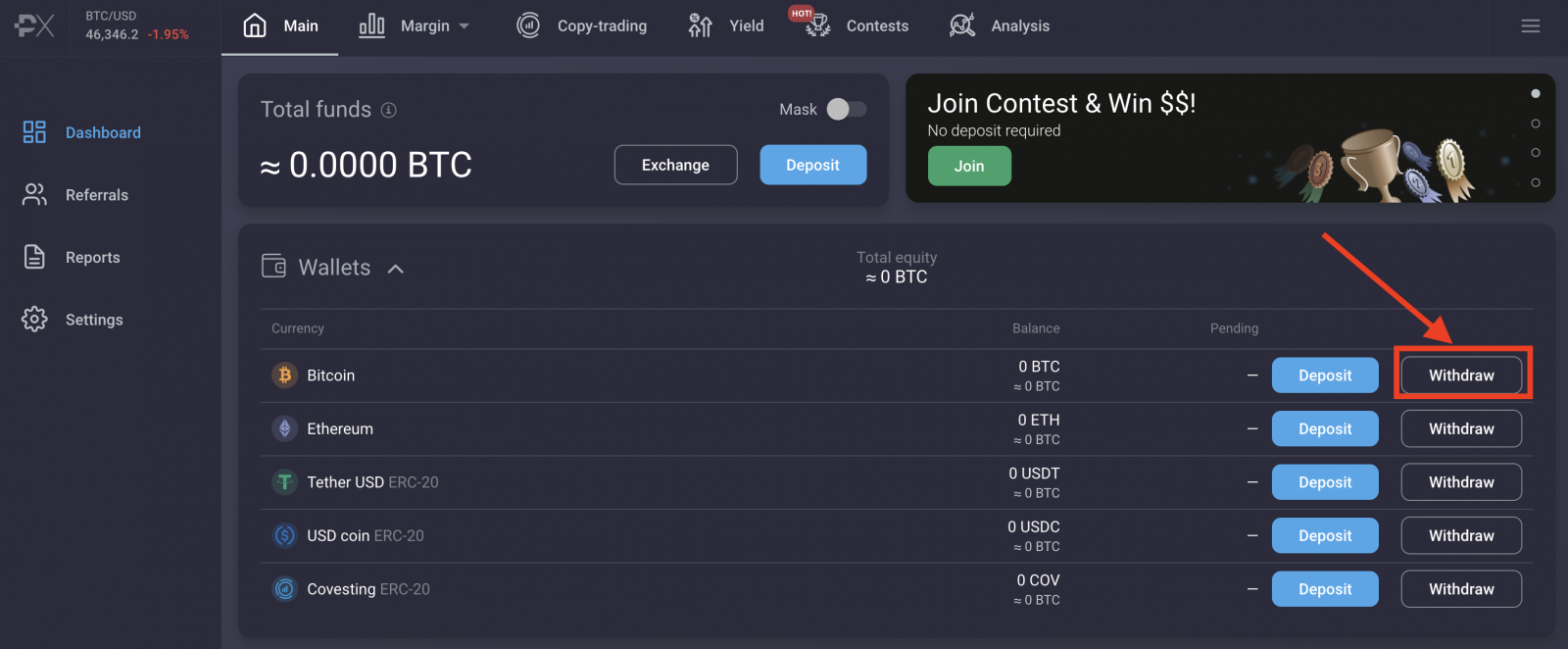
Step 4: A pop-up menu will appear:
- Select your withdrawal address (or add a new address)
- Enter the amount of BTC you want to withdraw
- Click Submit to withdraw
- Open your email inbox and confirm the withdrawal.

Note: If you are unable to find the confirmation email, make sure to check all email folders such as Spam/Promotions/Notifications/Updates etc.
How to cancel a withdrawal
To cancel a pending withdrawal:
Step 1: Visit PrimeXBT, Login to your PrimeXBT Account.
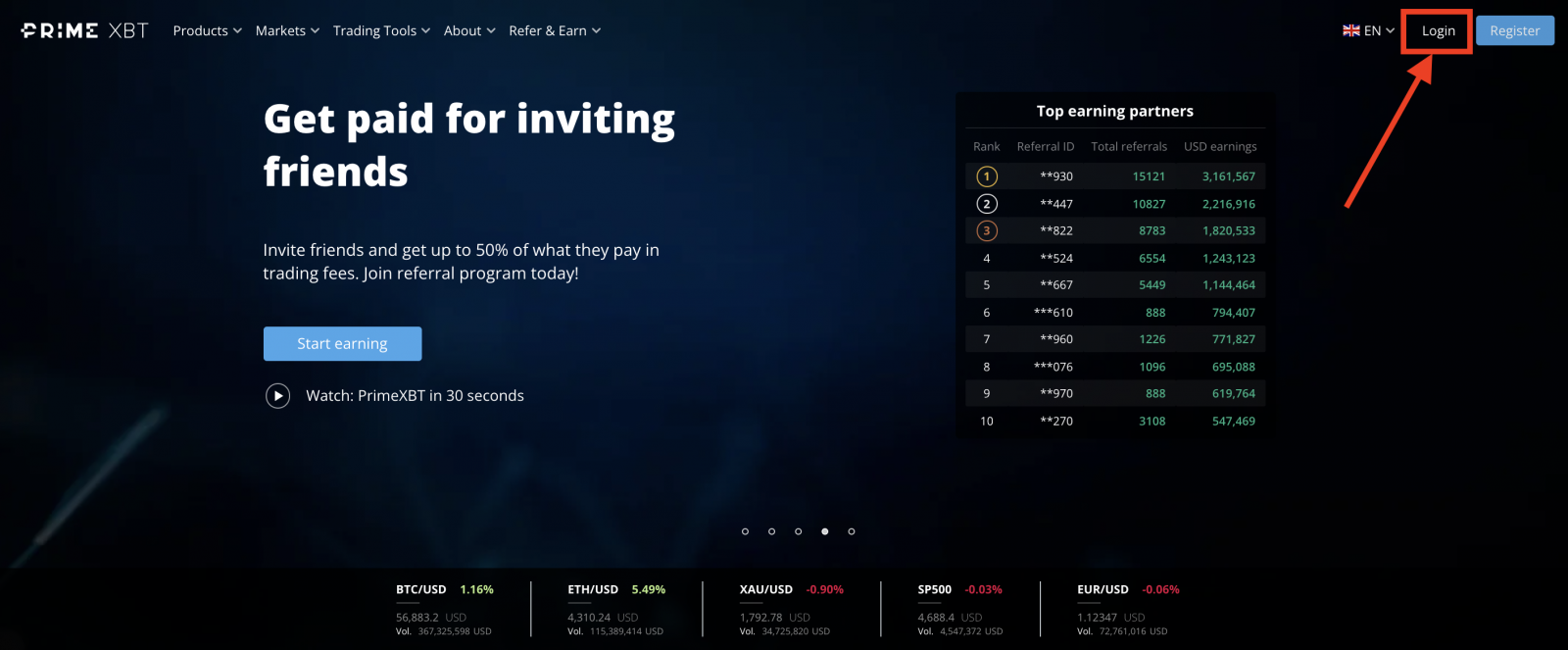
Step 2: go to the Main page of your Account, then click Dashboard
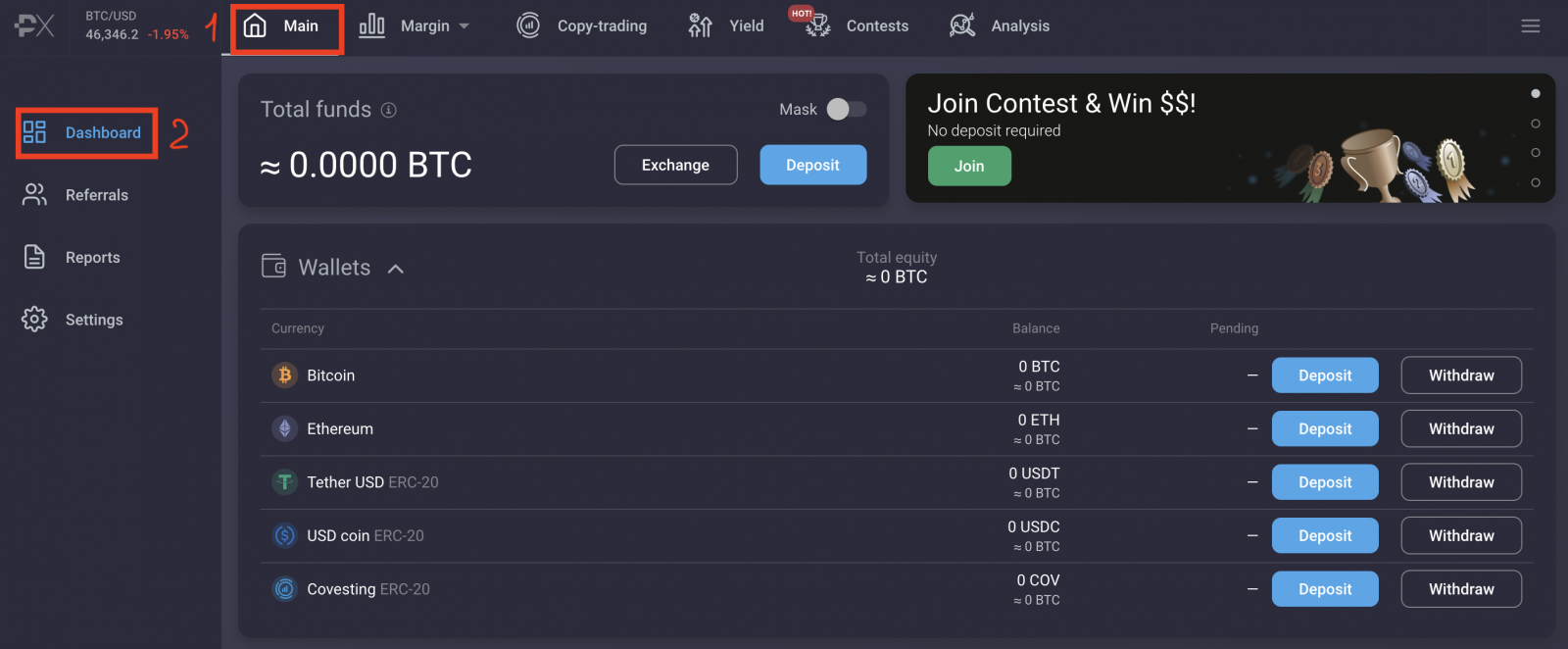
Step 3: click on the corresponding Wallet
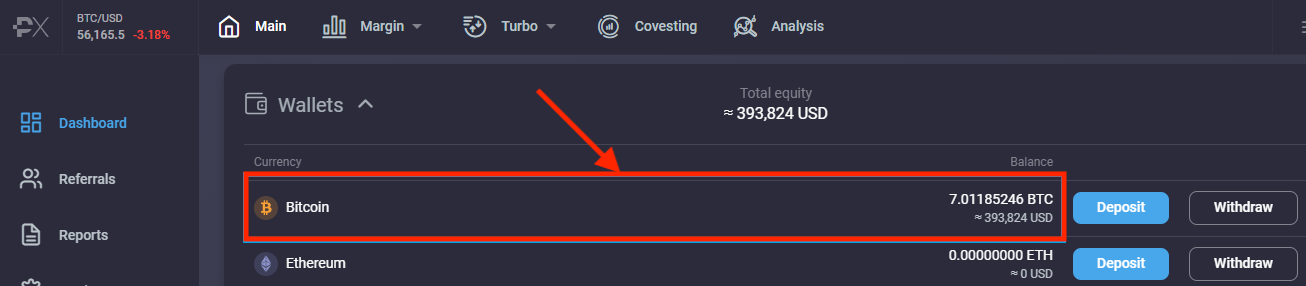
Step 4: Under Transfer history, click X for the withdrawal that you wish to cancel:
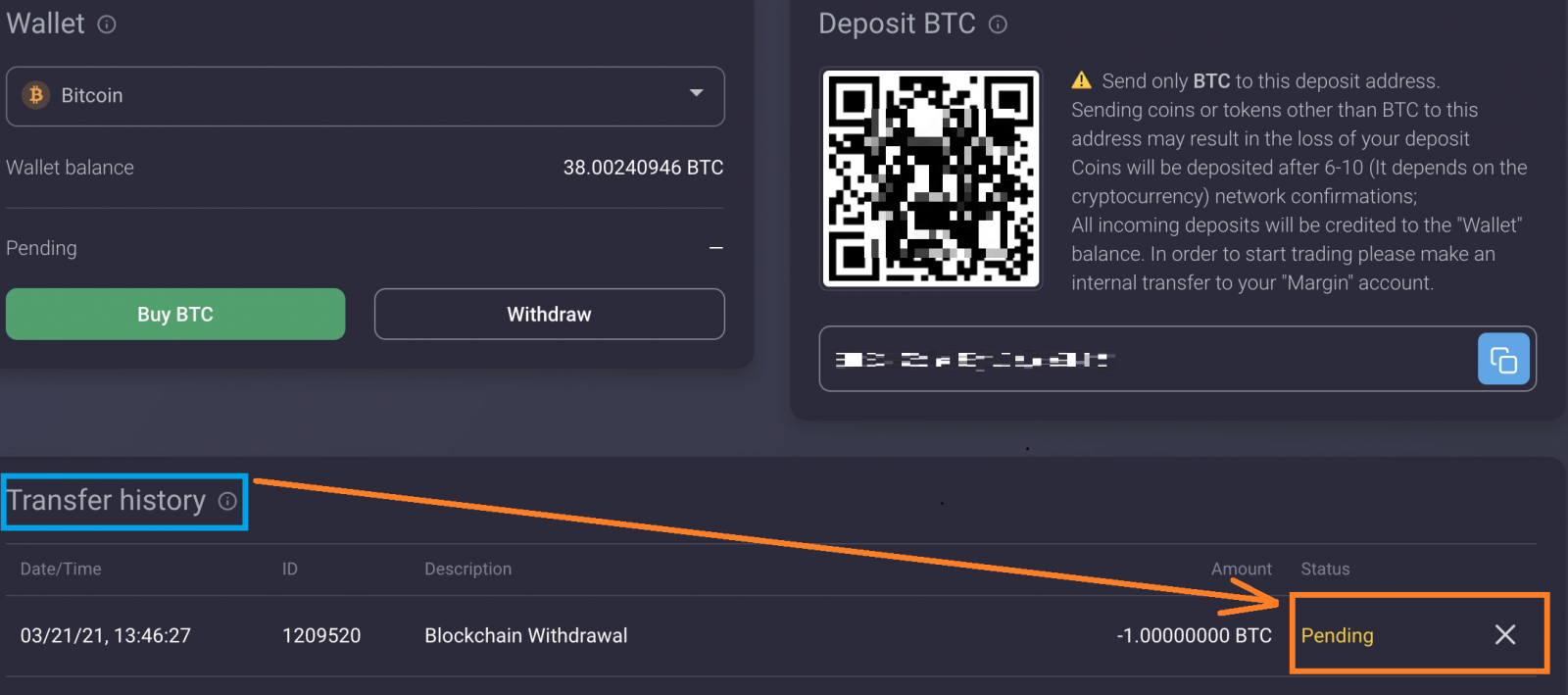
Frequently Asked Questions (FAQ)
What is the minimum and maximum amount for a withdrawal?
There is no minimum or maximum required withdrawal amount. However, please note that it should be more than the withdrawal fee for the asset you wish to withdraw.What is the withdrawal fee?
The withdrawal fee is a flat fee (i.e. the fee will remain the same regardless of the amount being withdrawn):- 0.0005 BTC
- 0.01 ETH
- 30 USDT
- 30 USDC
- 5 COV
Are there any limits on withdrawals?
No, there are no withdrawal limits.How can I add my withdrawal address?
A withdrawal address can be whitelisted by clicking the Withdaw button for the asset you wish to withdraw, in your Dashboard. Enter the desired withdrawal address and confirm the address via an email confirmation link. See our short whitelisting tutorial.How fast is my withdrawal processed?
All pending withdrawals are processed once a day, between 12:00 and 14:00 UTC. A withdrawal requested before 12:00 UTC will be processed on the same day. Any withdrawal requested after 12:00 UTC will be processed on the next day.How can I check the status of my withdrawal? Can I Cancel my withdrawal?
You can follow the status of your withdrawal on the Reports page, under Transfer History.A pending withdrawal can be cancelled at any time before 11:00 UTC.